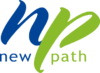Virtual Counselling Client & Family Tips
Welcome! We are happy to be able to connect you to your worker via secure and private video from your computer at home, tablet or smartphone with OTNhub eVisit. The Ontario Telehealth Network (OTN) is free, and supports the delivery of virtual care to ensure easy access to mental health services.
Before beginning virtual sessions, your counsellor will support you to:
-
01
Review risks and benefits of counselling through a virtual platform
-
02
Share documentation regarding set-up & familiarizationon with OTN plafrorm several days before the session
-
03
Review expectations for appearance and attendance (e.g. appropriate clothing)
-
04
Review location for virtual meetings (e.g. having access to a safe and confidential space)
-
05
Establish a call-back agreement to follow in case of connecttion issues (e.g. staff will call to check-in with you if the video session is unexpectedly disconnected)
-
06
Review emergency contact information in the event of a safety concern or high risk issue
-
07
Review how each virtual session will begin and what information your counsellor will ask you to confirm (e.g. your location)

Other things to consider for each session:
- Make sure you have enough light that you can be seen by the camera on your device
- Avoid bright lights behind you, as it causes you to appear dark on the
camera - Position yourself so you can be viewed in the middle of the screen
- Keep your device on a stable surface so the camera is still during the session
- Wear the same type of clothing that you would wear if a attending a session at the office
- Please avoid use of substances prior to or during your session
- Find a safe and confidential location for your session
- For added privacy from others